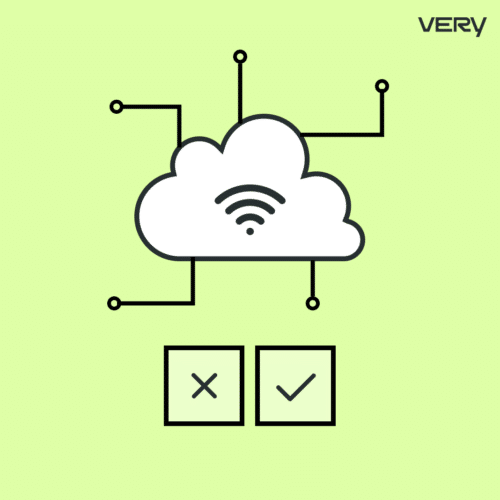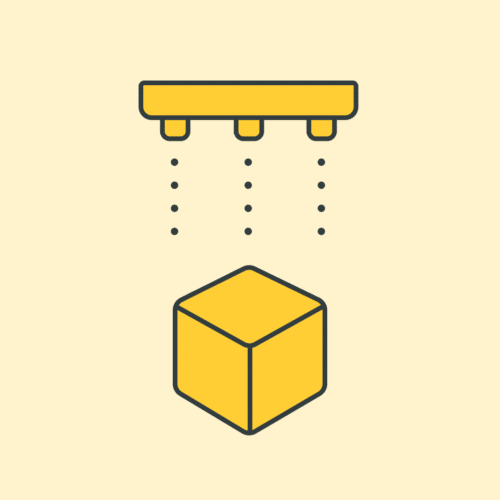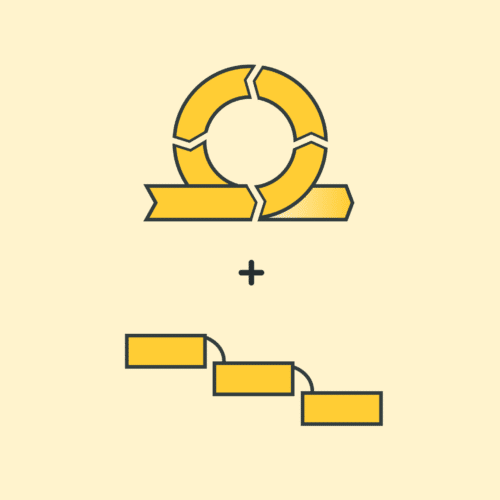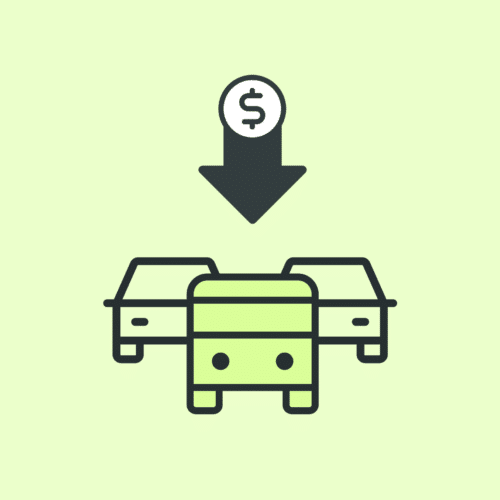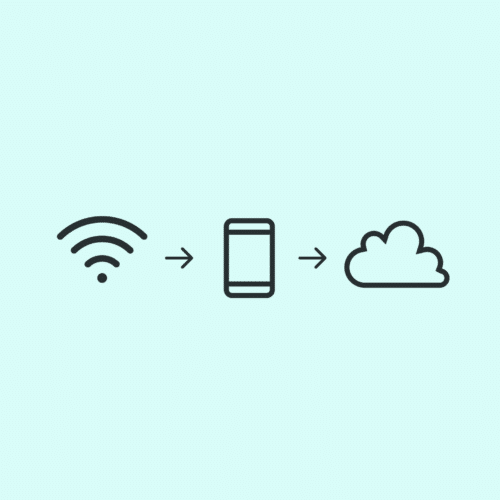BLOG
iOS and Bluetooth: The Possibilities and Limitations
Bluetooth is more than two decades old, yet the technology has never been more in vogue. Roughly 4.2 billion Bluetooth-enabled devices are projected to ship in 2019 alone.
Bluetooth’s popularity is due in large part to its inclusion on virtually every smartphone (both iOS and Android), as well as its usefulness for new domains such as the Internet of Things (IoT). New Apple smartphone models such as the iPhone 8 and iPhone X advertise their support for Bluetooth 5, the latest version of the Bluetooth technology.
In the past few years, opportunities for combining iOS and Bluetooth have grown exponentially. At the same time, however, it’s important to be aware of the limitations that these technologies have. This article will discuss all the details about how iOS and Bluetooth can work in conjunction to create new possibilities.
How Can iOS and Bluetooth Work Together?
iOS and Bluetooth would seem to be natural partners. Below are a few ways that iOS devices can benefit
- Headphones: Apple’s AirPods are wireless Bluetooth headphones that can connect to any Apple device, including smartphones, tablets, and laptops.
- Speakers: Music playing on an iPhone or iPad can be streamed to a nearby speaker using Bluetooth.
- Microphones: Bluetooth microphones and headsets can connect to your iOS device and record audio.
- Apple Watch: You can use Bluetooth to pair your Apple Watch with your iPhone or connect it with other Bluetooth accessories.
- Trackers: Key finding devices such as Tile use Bluetooth and an iOS mobile app to help you recover your lost items.
iOS and Bluetooth: New Areas of Opportunity
Home automation is one of the most promising IoT domains, and iOS and Bluetooth are two key technologies. For example, Apple has released its own Home mobile app that allows you to remotely control the IoT devices in your home using Bluetooth, from lights and speakers to thermostats and air conditioners.
Medical and fitness devices are also another highly interesting use case for iOS and Bluetooth. Beddit, for example, is an iOS app that tracks your behavior while you sleep, including your heart rate, breathing, sleep quality, and even snoring. The app connects to an external sensor using Bluetooth. In 2017, Apple announced that it would acquire Beddit—a move likely related to Apple’s desire to add sleep tracking to the Apple Watch.
Location tracking beacons such as Tile are a third exciting use case for Bluetooth and iOS. Although Tile is largely marketed to absent-minded consumers who keep misplacing their keychains and wallets, the technology can be used by anyone who wants to track the location of an object or person. Bluetooth can help companies keep a more active eye on their facilities, and build a more intelligent supply chain as a result.
iOS and Bluetooth: Challenges and Limitations
Although iOS and Bluetooth are natural partners, using them together also comes with its own caveats and limitations.
First, you need to make sure that your product is certified by the Bluetooth Special Interest Group (SIG). All products that use Bluetooth must go through a qualification process to ensure that they fulfill the technology’s standards and proprietary licenses.
Second, note that iOS obscures the IDs of Bluetooth devices. If you need to tie data to a specific device, you’ll need to transmit these device IDs manually.
Third, you can scan for devices and fetch data in the background even when your mobile app isn’t on screen. However, don’t expect that mobile apps will be able to continuously poll a Bluetooth device for data.
By informing iOS about the specific information that you’re looking for, your app will be “woken up” when iOS finds matching Bluetooth devices. Your app will only be woken up in the background if iOS detects the devices or services that you’re looking for.
You can bypass this restriction by periodically broadcasting a custom sync service from your Bluetooth device. Your app can be set to wake up when this service is detected, and then perform additional processing.
Of course, this fix is likely to reduce the battery life of the Bluetooth device. You should perform some tests to find the right balance between keeping your app data and preserving the battery.
Here at Very, we know these facts through experience. We worked on a project for a client where the Bluetooth device had a sync service that appeared every few minutes. This service triggered a mobile app to wake up so that it could request the data it needed.
Finally, make sure that any product you design is in compliance with Apple’s Accessory Design Guidelines for Apple Devices. This will ensure that your products work in harmony with Apple devices, without hindering their operations.
Final Thoughts
iOS and Bluetooth are two technologies that are stronger when brought together. From home automation to location tracking and navigation, there are a variety of innovative use cases for Bluetooth and iOS, not to mention IoT development opportunities.
Have the next great idea for combining iOS devices with Bluetooth? Very’s team of product development experts can help you make it a reality. Contact us for a consultation about how we can assist you.