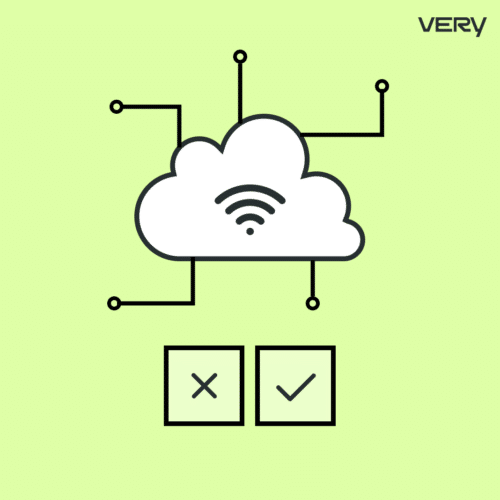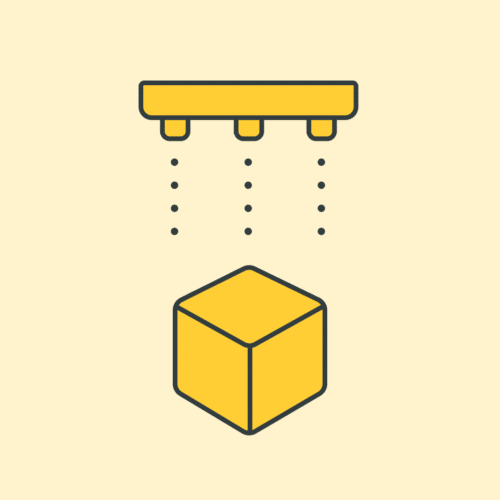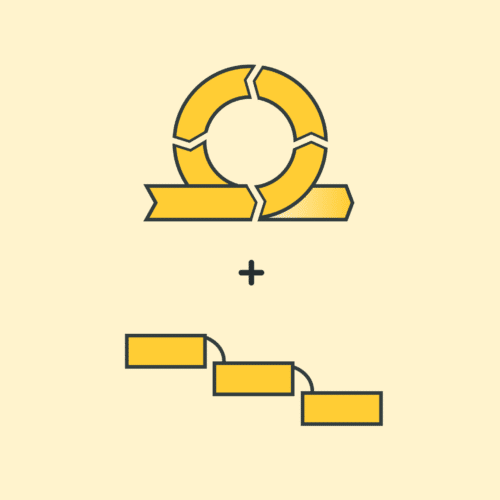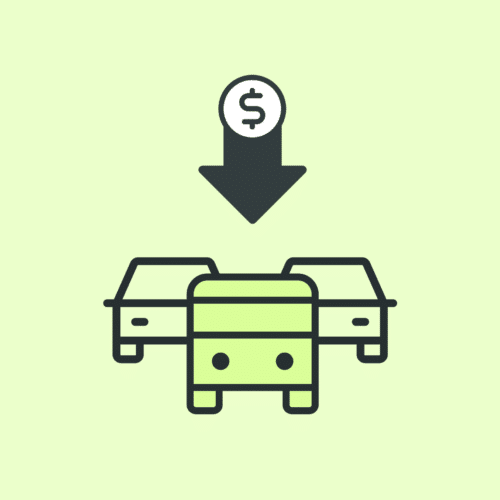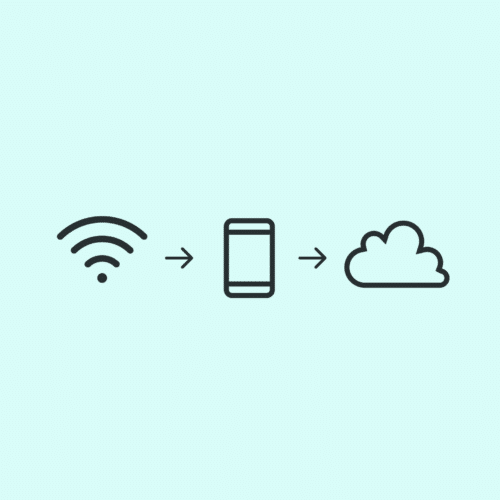BLOG
Going Remote: How to Plan a Trivia Night for Your Distributed Team
For those working remotely for the first time amid the COVID-19 pandemic, it’s easy to miss the casual interactions you get when your whole team is together in person. As a fully remote company, we felt the pain long before the pandemic. About a year ago, I came up with an approach to a remote game night. Here’s how it came to be and how you can create your own remote game night.
I’d been trying to think of creative ways to recreate the “magic” of our in-person company retreats for a while. It started with a recurring event we call Thirsty Tuesdays. It’s basically a remote happy hour for the ladies at Very. We each grab a beverage, sit down at our computers, and dial in for a video call. There’s no agenda, we just catch up on things going on in each other’s lives. During one Thirsty Tuesday, we were talking about how to scale Thirsty Tuesdays to the rest of the company. It gets tricky when you think about the idea of having 60+ people on a single call with no agenda. Part of what makes Thirsty Tuesday work is the fact that there are only a few of us. The next day, I joined some of my friends at a local restaurant for a trivia night to celebrate my birthday. As I sat there enjoying time with friends and answering random trivia questions, I got an idea – what if we could do a remote trivia night? We could organize into teams so that people could interact with people they might not talk to during the course of a normal day. I floated the idea to the Thirsty Tuesdays crew, and it was unanimous – a remote game night was definitely worth trying out. We figured trivia would be relatively simple to coordinate, so we decided to start there. It ended up being a lot more work than I was expecting, but it was completely worth it – our team really enjoyed it. Since this is a relatively unique concept, I figured I’d write up a blog post about how I did it so that other people on remote teams can coordinate their own team trivia night.
Pick a Moderator
While the idea of a remote trivia night might sound trivial (pardon the pun), there’s a good amount of legwork that goes into it. It’s helpful to have one person coordinating things to make sure nothing falls through the cracks.
If you’re reading this blog post, chances are you might be the right person. The moderator will need to choose all of the questions in advance, and they’ll keep score during the game.
Choose Your Tools
By far the biggest challenge of coordinating any type of remote game night is the tooling to support it. For our remote trivia night, we wanted to create an environment as close to the “trivia night at your local restaurant” experience. This requires the ability to both talk privately as a team and to hear the questions and answers being announced to the greater group. We decided to use Zoom for the main group call (because it’s by far the most reliable video conferencing tool for large groups) and either Google Hangouts or Slack calls for team hangouts. (Note: Zoom now has breakout room functionality that would work great for this.) The key here is to make sure everyone on the main group call is muted except the moderator. You’ll also need a private way for teams to submit their answers to the moderator. We used Slack DMs, which worked really well. Of course, for this to work, as a moderator you’ll need to make sure you’re only sharing one window of your screen so people can’t see other people’s messages to you.
Select Your Questions
I had three rounds of 10 questions and gave teams 30 seconds to respond to each question. Each round had progressively harder questions, with harder questions getting more points (one point for round one, two points for round two, etc…). I created a presentation with one question per slide so that people wouldn’t need me to repeat questions more than once. I also had a cheat sheet with all of the answers printed out on my desk to reference, minimizing the risk of accidentally showing the answers while I was screen sharing. If that sounds like a lot of work, you’re right. If you’d rather skip the legwork and use my questions/presentation as a template, here’s the slide presentation and here’s my cheat sheet with all of the answers.
During the Game
- Break the group into teams. I used this team generator to quickly pick random teams and give them each a name. I highly recommend it. I also assigned a team leader to each team so that only one person was messaging me with answers.
- Have each team create their own private video conference. I left it up to the team leaders what conferencing tool they used, and most chose either Google Hangouts or a Slack call.
- Set the ground rules. You can obviously choose your own, but here were our rules:
• No using Google, spouses or children to get the answer.
• Only one answer per team.
• You’ll have 30 seconds to discuss and send your answer along with your team name in a DM to the moderator.
• Teams that accidentally broadcast answers to the Zoom meeting will be deducted 5 points. - Get playing!
- Tally the scores and announce the winner. I ended with a complex question worth 15 points and gave teams the length of an entire song to put five historical events in chronological order. Not only did this add some drama (the team in the lead wouldn’t necessarily win) but it also gave me time to tally the score so I could easily and quickly announce a winner.
Overall, the trivia night with 31 questions took us about 45 minutes, which was an ideal amount of time. I’ve gotten a lot of feedback that it was a fun way to bond as a team, so we’ll probably keep doing trivia nights or other remote game nights.